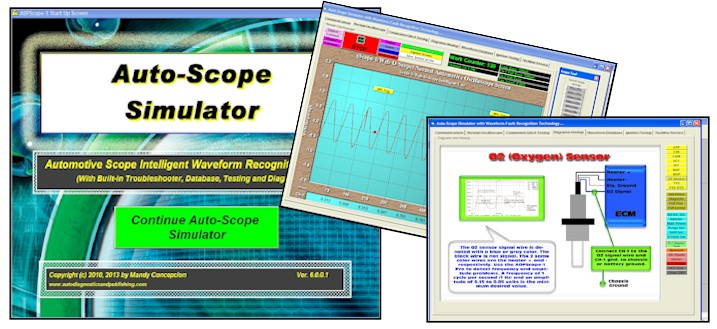Automotive Oscilloscope or Scope Simulator Training and Waveform Database Software
Learn to use the automotive oscilloscope and how to read signal waveforms with this simple to use software download.
The Automotive Oscilloscope or Scope Simulator Training Software is a clever and cost effective way to learn using the oscilloscope for automotive repair and diagnostic issues. The scope simulator gives you simple waveforms plus how to connect, waveform database and exactly what you’ll need to practice using this equipment without having to purchase it.
Also, the Automotive Waveform Database is a simple PC based (Windows XP, Vista, 7 & 8 Pro) software comprising hundreds of automotive waveforms, scan tool graphs, photos and more. An automotive waveform library is a must have in today's auto-repair-diagnostics business. It allows comparison and relationship analysis between repair cases. This database goes a long way towards that. Hope you like it.
MAIN
PAGE
(Click Get More INFO button below for secure purchase and a download link will be sent to you via E-mail within minutes… Enjoy.)
About the Automotive Oscilloscope or Scope Simulator Training Software
The Auto-Scope Simulator is a PC based Software, now fully updated, that runs on your Windows XP, Vista, 7, and 8 Pro computer. The Auto-Scope Simulator software, comes with a real sine wave data stream pre-programmed. In other words, this is a real waveform, pre-recorded during a live event, and not a synthetically formed waveform. The software is meant to teach and train the professional technician, or anyone interested in learning how to use an oscilloscope for automotive purposes. The software is divided into a few sections, seen here with the tabs on top.
- First, is the normal oscilloscope section. Here is where you can get a simple sine waveform, fixed on a time base, with adjustable voltage settings. The idea here, is for you to gain access to a single signal wave, and play around with the different display and voltage settings. You may also turn the channels On and Off, expand the display, print the waveform, change the colors, and a wide array of display possibilities.
- Then, there's the glitch capture sections. This section, is meant to train you in how to read, defective waveforms. It is the actual Auto-Scope Simulator oscilloscope part of the software, that's actually detecting these glitches. The software comes with a faulty waveform signal pro-recorded into its memory. So, it is a real defective waveform that you will be analyzing. Every time there's a glitch detected, the Auto-Scope Simulator, will show it to you with a pointing arrow, and an explanation of why it failed, at the bottom in textual format. This is a useful section, for learning how to read signals.
- There's the diagram hook up section. This is a simple, but concise way of sowing you how to connect the oscilloscope, depending on the sensor or actuator used. Yes, the Auto-Scope Simulator software, actually shows you how to connect to the different components, using color diagrams, and textual explanations.
- Finally, there's the waveform database, which is sold separately, but included here. This is a vast source of information, for anyone interested in learning how to read waveforms. Most signal waveforms, also come with glitch, or error explanations, on how or why the wave is faulty. This is a fantastic resource, as you can gain and learn from the actual pre-recorded, real-life signal waveforms in the hundreds of waves in the database.
The Auto-Scope Simulator is simply a great tool to learn the intricacies of using a modern automotive oscilloscope. We hope you enjoy.